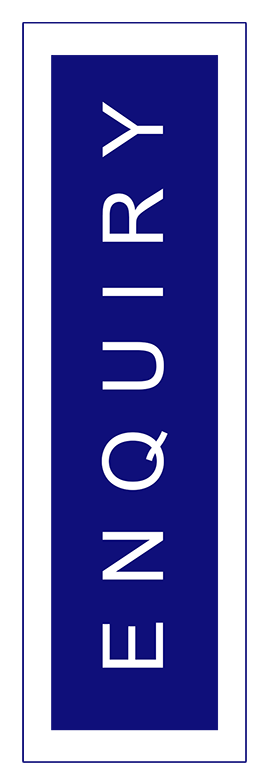Service Provider FAQ
Service Provider FAQ
People with all below cases can join queue
a. People with smart phone
b. people with general phone
c. people without any phone also can join queue, using Waitless Lite App, and enetering name.
All patients Tokens, is live with single wifi. With this patients can come at just in time and get their appointnemnt.
ready
QueFi is IoT Device and its helpful at marking each Token completion.
Any of below person can delete Tokens.
1. Doctors can ask and delete token.
2. hospital staff can delete Token.
3. Patient self service can also delete Token.
Token display is helpful in knowing patients with General phone and without phone about which Token is running at doctor place.
Tablet with Internet OR Monitor with Android box OR Android TV with Internet can be used as Token display system.
For Single doctor, Voice calling system in English/Regional is Available.
QueFi can be connected with Wifi OR Mobile hot spot.
Click on link Queuefi-Configure to know details on configuring your QueFi.
Under config you can set this option.
Yes , you set max 3 session with start and end time.
Yes. We have option to make one day before taking appointment. You can to send email to make configuration of this settings.
No of counters has to be set to get this feature.
Any fixed info for hospital like timing & terms and conditions can be set here.
Temporary messages like Today I am not availabe and late arrival messages can be broadcasted to patients. And this will stay for that day only.
under Config you can set and save to make next day holiday.
Yes. Call from your Registered number and press 2 to stop all appointments.
Go to Waitlessbuzz Home Page and click on Registration and fill details and submit to get your Waitless Number.